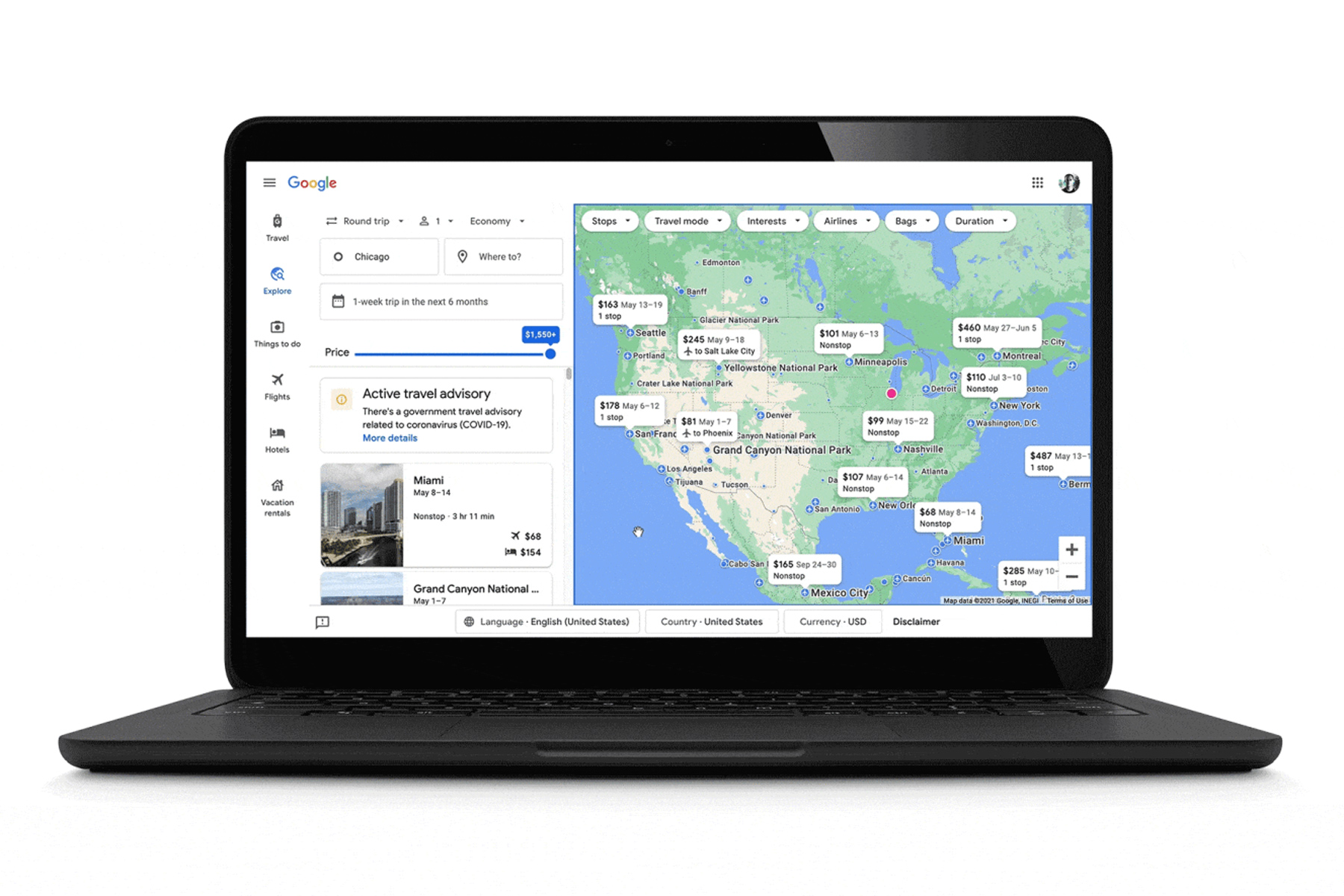As the weather warms and the demand for travel increases, more and more people are trying to get out and explore the surroundings. To help them, Google has introduced a set of products to help them do just that.
The search giant has gathered all its best resources so that users can move around the world safely, with up-to-date information about COVID-19 in the palm of their hand. This includes new updates on search, destination ideas and even travel readiness guides. This includes new updated search information, destination ideas, and even travel readiness guides.
Search
When you use Google to search for everything from flights, hotels or events in different areas, Google will now display recommendations or restrictions for COVID-19 travel to the destination you are looking for. “We are now adding more details about travel restrictions, such as whether you need to be quarantined at a hotel or provide evidence of test results or vaccination records,” Google explained in its blog.
![]()
Google will even make this information available directly in your Gmail inbox. As explained, users can track recommendations or restrictions by switching to “receive an email if this guide changes.” The user will then be notified directly if and when the restrictions are “added, removed or reduced. These updates are country-specific, and country-specific information is available in the United States. ”
Destination ideas
Not sure where you want to go on that first trip after a pandemic? Google Flights wants to help with the Explore Map feature. It shows airfare prices for different destinations that may interest you.
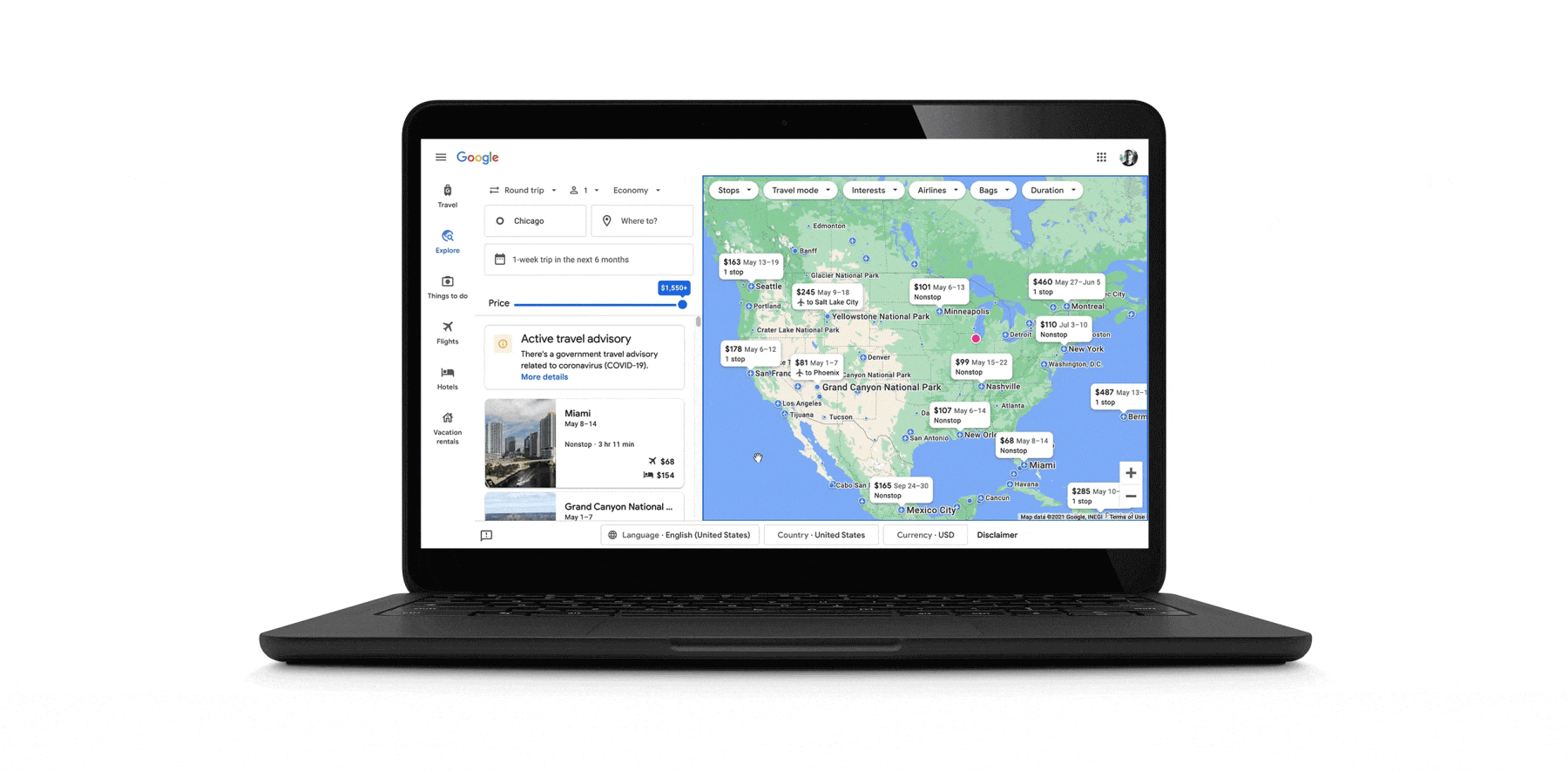
“Explore now has its own tab on google.com/travel, and it’s been redesigned so you can view more than just flights,” Google said. “You’ll see more destinations on the map, including small towns and national parks, and if you have a certain type of trip, you can filter out destinations of interest, such as nature, beaches, or skiing.”
Again, after selecting a destination, Google will provide appropriate recommendations or restrictions, as well as suggestions for hotels, events, etc.
Car trips
It’s almost summer, which means road travel is back. Google can help you build the perfect route in your desktop version. All you have to do is “enter the starting point and end destination, and at the top of the map you can choose different types of places to stay, such as hotels, parks, campsites and leisure stops. Select a specific location and add it as a stop. “
When you’re done, you can send directions to your phone and have on hand on the go. You can also easily change the route on the go so you can go where the road takes you. Learn more about these tools on Google now.
Once you’re done, you can send routes to your phone and they’ll always be on hand on the go. You can also easily change the route on the go to go anywhere along the way. Learn more about these tools on Google right now.